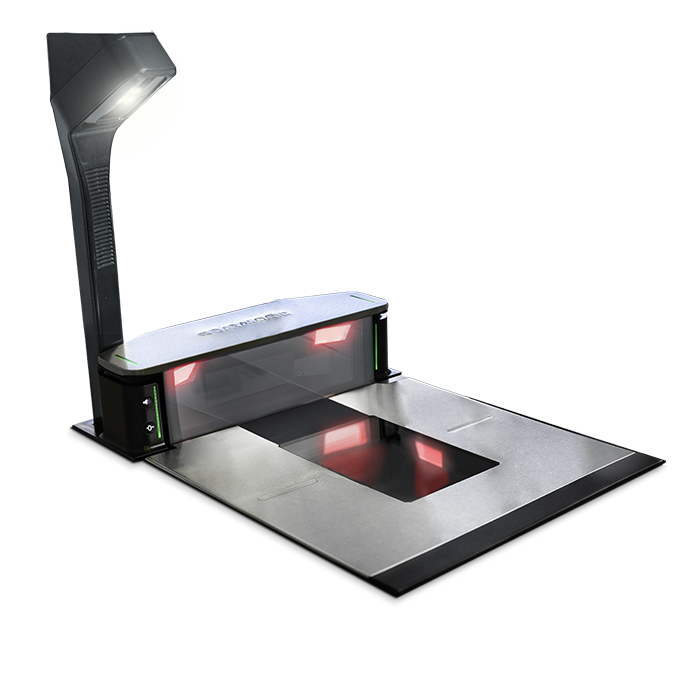Benefits of a Point of Sale (POS) System
Maverick Technology • July 28, 2025
A POS system is more than just a way to process sales. It’s a complete business tool that helps you manage day-to-day operations with speed, accuracy, and confidence.
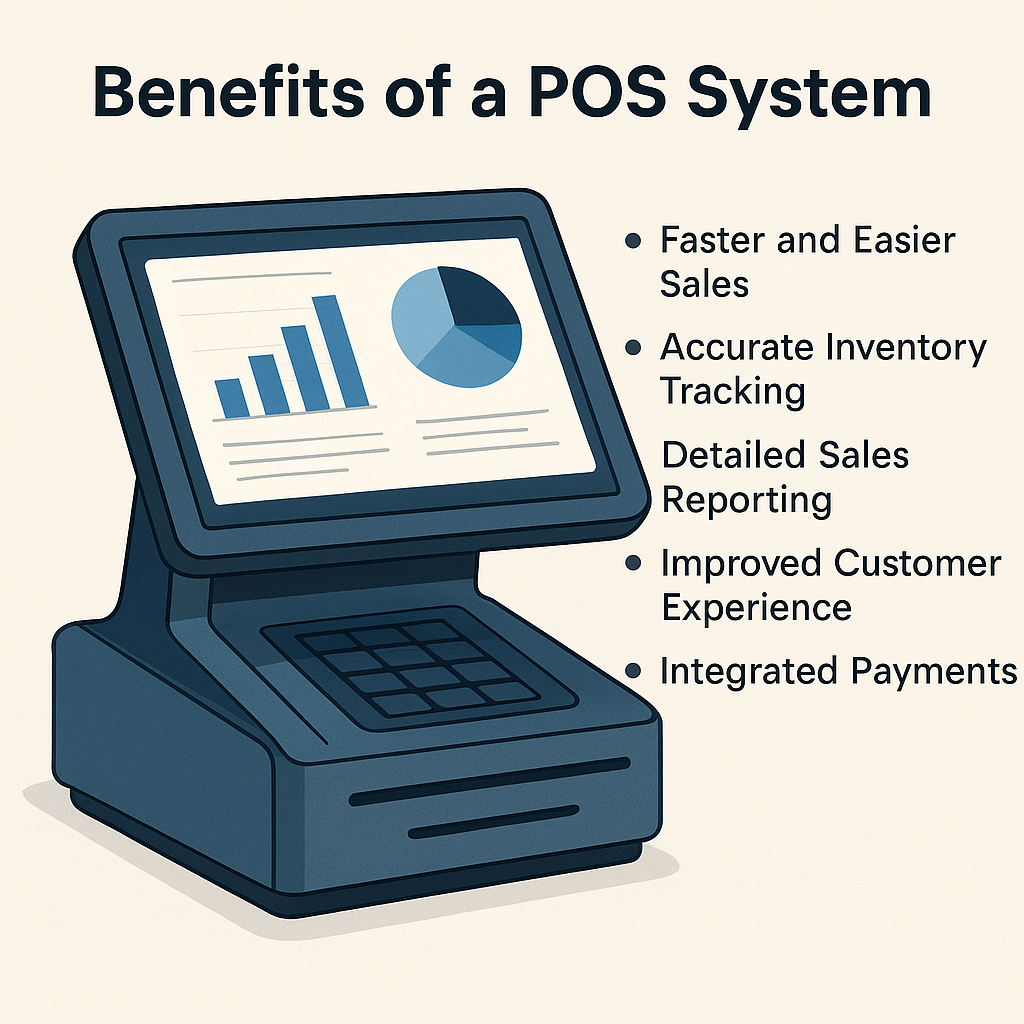
Here’s how a POS system can benefit your business:
Faster Checkout
- Process sales quickly and reduce customer wait times.
Real-Time Inventory Management
- Know exactly what’s in stock and get alerts when items run low.
Sales Reporting and Insights
- Track performance, spot trends, and make better business decisions.
Multiple Payment Options
- Accept EFTPOS, credit cards, mobile payments, and more with ease.
Customer and Staff Management
- Keep track of staff activity and build stronger customer relationships with loyalty features.
Whether you’re in retail, hospitality, or services, a modern POS system helps you run your business more efficiently and grow with confidence.

We understand how important it is to keep your POS running without a hitch. That’s why we’ve put together simple, step-by-step solutions for the most common issues so you can fix minor problems quickly and avoid unnecessary downtime. Next time something comes up, try these quick tips to get back to business in no time. 1. Transactions Declining or Failing What you're seeing: Transactions won’t go through, or show “declined.” What it means: This usually indicates a network issue — your system may not be communicating with the payment gateway or internet. Quick fixes: Test Wi-Fi on another device Restart the POS or router Confirm your POS software is up to date Switch to 4G backup (if available) When to escalate: If offline mode doesn’t activate Frequent connection drops 2. Slow or Frozen POS Screen What you're seeing: Touchscreen is unresponsive, frozen, or lagging. What it means: Memory overload, too many apps open, or background syncing issues. Quick fixes: Force-close unnecessary apps Restart the POS device Check for software updates Disable background sync temporarily When to call support: If freezes happen daily If POS doesn't boot up after restart 3. Printer Not Working or Paper Jam What you're seeing: No receipts, paper stuck, or paper cutting issues. What it means: Paper roll incorrectly loaded, incorrect thermal roll, or jammed mechanism. Quick fixes: Reload thermal paper correctly (curl away from screen) Restart the printer module Check for debris in feed Replace with a new roll if paper is discolored or curled When to call support: If printer doesn’t respond or makes grinding noises 4. Card Not Accepted / Contactless Not Working What you're seeing: Tap to pay not responding or certain cards fail. What it means: Outdated terminal software, faulty NFC reader, or unsupported card type. Quick fixes: Try inserting/swiping instead of tapping Check network connection Restart terminal Ask customer for alternate card When to escalate: If contactless fails across all cards NFC reader error appears consistently 5. Receipts Are Too Faint or Blank What you're seeing: You get a printed receipt, but it’s unreadable or patchy. What it means: The thermal print-head may be dirty or worn, paper is incorrectly loaded. Quick fixes: Replace thermal paper (not regular paper) Clean printer head with a soft dry cloth Try flipping the paper roll What to do next: If none of the above solves the issue, change print-head or recommend replacing printer.